Tips for proper tunes
To begin with, that there is a "correct setting". If you were at least once in the electronics store, you probably noticed that all the TVs displayed are shown differently. What is it connected with? Which one is better? Let's figure it out.
I think you will agree that the TV should not just show some kind of picture, but also to make as little distortions as possible in the original content. Content itself is always created with a loan to the standards and the recommendations of the industry, and the main goal of any TV is to convey to you exactly the image that you wanted to show. It is important here everything: and the tint of the skin from the actor, and the color of the sky at sunset, and which details of the image should be visible, and which are hidden. There are international standards that describe what the image should be on the screen of your TV. All of you, for sure, have met the abbreviations PAL, NTSC, or HDTV, here are behind these letters and the properties of the video signal and various image parameters are hidden. With the arrival of HDTV in our lives, most of the standards are immediately outdated, and in fact, the REC709 standard is most relevant now, which is used in high definition television (HD) and in Blu-ray video.
The general parameters of the correct image are as follows:
- Color temperature 6500K (D65)
- Gamma linear, recommended value 2.22, for darkened room 2.4
- Recommended brightness ~ 120 CD / M2
- Color coverage of the REC709 (similar to SRGB coverage).
Unfortunately, modern TV manufacturers set their products frankly badly, because they are not interested in their displays correspond to existing color standards, and in an increase in sales of these very displays. In the desire to sell more TVs, manufacturers are constantly trying to present more "bright blue" and "live red" colors than their competitors. They specifically enhance the brightness of some colors so that the products look more seductive on the shelves of the stores compared to the analogues of other firms. On the shelves with an externally identical product, the buyer will choose the brightest TV, or the one that the colors seem deeper. If manufacturers had given enough attention to the correct configuration of their products, then all the TVs put on the counter would show a very similar image.
Article on the topic: Fashionable wallpapers: Photo in the apartment, combined options
The only correct way to get the right image on the TV screen is hardware calibration. It is that reference images are served on the television input, and measurements are removed from the screen. Next, the TV settings are adjusted While the image parameters are not as close as possible to the standard. But this setting is quite time consuming, requires knowledge, and above all the equipment.
Is it possible to make an image on the screen of your TV more correct without resorting to hardware setup? I will give a few tips based on my experience in setting up different TVs.
What image mode Select (Standard / Dynamic / Cinema)?
At the absolute majority of televisions, the Movie / Cinema Mode is most correct. Do not use the "dynamic" mode: due to nonlinear gamma, the image in it is always wrong, and because of the highly overpriced brightness, this mode strains the eyes, especially if you are watching TV with muffled light or in the dark.
What is the color temperature mode to choose (Cold / Standard / Warm)?
At the absolute majority of televisions closest to standard color temperatures (6500K) is warm. If there is a warm-blood selection1 / warm2 (on Samsung TVs), determine which one is better. It is usually warm2, but there may be exceptions.
What settings are it recommended to disconnect to get the best image?
You must disable all settings that adjust the brightness / contrast to the discretion of the TV. That is, you should disable the "dynamic contrast", "Energy Saving Mode", "Lighting Sensor", "Dynamic Backlight" and not use the "dynamic" image mode.
How to install the correct "Contrast" parameter?
In fact, this parameter is incorrect to call "contrast", as the contrast is the ratio of the maximum brightness of the white field (level of white) to the level of black (the level of minimum panel luminosity). So, the "Contrast" parameter in the TV menu changes the white level, that is, the level of maximum brightness of the image.
Article on the topic: How can you easily make a beautiful lamp from the bank with your own hands?
For plasma:
- to adjust the "contrast" parameter is better in the dark;
- display the image with the white level window (100IRE) (links at the end of the article);
- put the "Contrast" parameter to the value close to the maximum (90-95);
- Reduce the "Contrast" parameter, until the picture with the level of white (100IRE) does not stop "cut your eyes".
SAMSUNG plasma TVs have the "Cell Light" (Cell Light) parameter, which has a big effect on the overall image brightness. You can immediately put it on the value close to the maximum (18-20), and then follow the recommendations.
LCD TVs are arranged a little differently - they have the "Backlight Brightness" parameter (sometimes called "contrast of backlight"), which has the greatest value for the overall brightness of the image.
For LCD / LED:
- the setting is better in the dark;
- put the "Contrast" parameter close to the maximum value (90-95);
- display the image with the white level window (100IRE) (links at the end of the article);
- Put the "Backlight" parameter to the maximum or obviously higher value than necessary;
- Reduce the "Illuminated Brightness" parameter until the picture with the level of white (100IRE) will no longer "cut the eyes".
I do not recommend using the maximum values of the "contrast" parameter, because some TVs in the installation of the maximum value occur the nonlinearity of the color temperature.
An unnecessarily bright image (and the "contrast" / "brightness of the backlight") is responsible for real brightness in the TV) and leads to the fatigue of the eyes, remember this when you configure these parameters.
How to establish the correct "Brightness" parameter?
The "Brightness" parameter determines the level of black. To install it in the correct position, you can use the special image of Pluge Pattern. In this image, the extreme left vertical strip corresponds to black color. To set the "Brightness" parameter to the desired position, first increase it until you clearly see all the bands, and then reduce the "Brightness" parameter while the extreme left vertical strip is not rolling with the background. In addition, you can use special discs to configure, such as AVSHD (link at the end of the article), where in the "Basic Settings" section you will find the necessary images to configure the main parameters of the TV.
Article on the topic: Creating an interior: how to choose furniture under the wallpaper?

What is "clarity"? How to install it?
"Coldness" (Sharpness) is precisely the image clarity. This parameter is needed so that from different viewing distances you received the same clear image. To configure this parameter, you can use the Special Image "Sharpness Pattern". Methods for setting "Clarity" is as follows:
- sit at the distance of viewing from the TV;
- display the TV screen "Sharpness Pattern";
- Increase the "clarity" parameter to a maximum, or to a value in which the artifacts of excessive "clarity will clearly be visible: light hacons around objects and thickening thin lines;
- Reduce the "clarity" parameter until the image artifacts are disappeared, such as light hacons around objects and thickening thin lines.
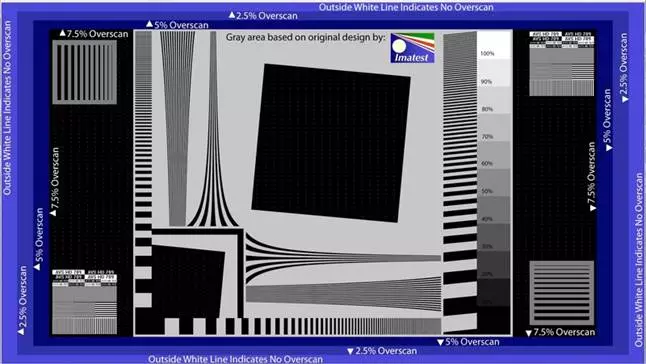
How to install the "color / saturation" parameter?
Set true this parameter without measurements is difficult. My recommendations - to display high-quality photographs of nature with many shades of green (as it is the most sensitive eye to it, and it is it that it happens on many TVs) and adjust the color / saturation parameter until the image does not look as realistic . Additionally, you need to check the settings on high-quality photos of people, skin shades should be natural.

In my TV there are white balance settings and color management system (CMS), how can I configure them right?
Only with hardware calibration. Customize these parameters "on the eye" is useless.
In the next article, I will tell you how to make a TV hardware calibration with a minimum of equipment costs.
Thank you for paying me time. Constructive criticis is welcome.
Links:
Standard Rec709 - En.Wikipedia.org/wiki/Rec._709
White Level (100IRE) to configure "Contrast" - www.w6rz.net/irewindow100.zip
Disk for configuring AVSHD - www.avsforum.com/avs-vb/showthread.php?t=948496
